premium multi-oscillator
for the prologue, minilogue xd & NTS-1

The power of 8 modes and 8 parameters.
Apply PWM to any waveform.
The KORG prologue, their flagship analog synthesizer, has been the first to offer customizable digital oscillators and effects in addition to the analog ones, in Summer 2018. Then in Winter 2019, KORG has introduced the minilogue xd, bringing the same excellent features to the more affordable minilogue. Then in Winter 2020, KORG has introduced the Nu:Tekt NTS-1, an affordable and portable DIY one-voice version of the -logue family’s digital oscillator. Using the Sound Librarian software, you can upload new digital oscillators to those devices and multiply their possibilities.

While many great sounds come from the classic waveforms available in analog oscillators (the sawtooth, the triangle, the square), they are always the same and are mostly static. Digital oscillators have the power to enhance your sounds, adding interesting harmonics and textures, and even be the centerpiece.
We want to open up a whole new world of possibilities with a premium macro-oscillator made by a musician for musicians. Now you can make the most out of your investment into the prologue, minilogue xd & NTS-1.
Who made BLINDS?

Electronic music producer and original French Touch artist Edouard used his background as a software engineer to create BLINDS.
What is BLINDS?
The idea of BLINDS is to create living, evolving sounds through 8 wave shaping modes that can be animated with the Shape knob as well as by the synth’s LFO and BLINDS’ own LFO. It’s meant to be an audio synthesis Swiss army knife.
Think of BLINDS as PWM for any waveform—Nick Batt would be glad!— and also as a waveform/wavetable construction kit. Make the waves dance.
PWM stands for Pulse Width Modulation but you don’t have to know that to enjoy BLINDS.
What are the different modes?
#1 — Blinds
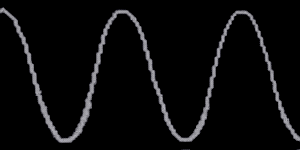
The Blinds mode allows you to mix two different waveforms in a creative way, leading to either rough timbres or subtle variations. You choose two waveforms amongst a large set, the first one is called the Front Wave and the second one is called the Back Wave. You can then progressively transform the first one into the second one by opening a “blind” in the center of the waveform, using manually the Shape knob or leaving it to the synth’s LFO shape modulation, to BLINDS’ internal LFO shape modulation, or both. A similar idea, applied to the monophonic and modular context, was introduced by Dove Audio in their Window Transform Function project that we recommend if you are more into modular.
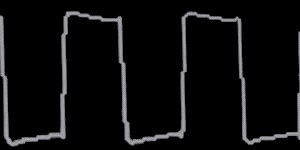
You can also expand the possibilities by using the parameters: you can invert the Back Wave, which is useful to modulate a waveform against itself, and set the number of openings to two instead of one with the Places parameter.
The best way to understand how you are interacting with the waveforms is to look at the gorgeous oscilloscope integrated on the prologue and minilogue xd.
#2 — Warp / Smudge
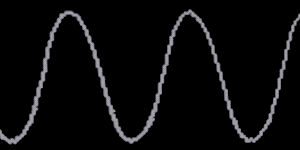
The innovative Warp mode (we also call it the Smudge mode) allows you to get another kind of modulation similar to PWM, this time using only the Front Wave. It is modulated, or warped, as if you were smudging it from the center with your finger, left and right, depending on the Shape parameter.
#3 — Rectify
The Rectify mode, using only the Front Wave, inverts the signal below a certain positive threshold that can be varied by the Shape parameter.
#4 — Fold
The Fold mode, using only the Front Wave, inverts the signal clipping outside positive and negative thresholds that can be varied by the Shape parameter. The Places parameter can be used to invert a second time a half of the inverted signal.
#5 — Invert
The Invert mode, using only the Front Wave, inverts the left part of the waveform, whose width depends on the Shape parameter.
#6 — Mirror
The Mirror mode, using only the Front Wave, mirrors the waveform in its left part, whose width depends on the Shape parameter.
#7 — Mix & Phase
The Mix & Phase mode mixes together the Front Wave and the Back Wave to create new waveforms, with the Shape parameter controlling the phase of the Back Wave with respect to the Front Wave.
#8 — Soft Clip
The Soft Clip mode, using only the Front Wave, applies a soft clip on the signal, whose strength depends on the Shape parameter.
Finally you can bring to the prologue, minilogue xd and NTS-1 an innovative waveshaping engine that is unheard of in traditional synths. Create an infinite amount of wave shapes.
Gift a fresh perspective to your creative process.
What are the requirements?
BLINDS is compatible with KORG prologue 8, KORG prologue 16, KORG minilogue xd, KORG Nu:Tekt NTS-1 with the latest firmware installed (v2.00 minimum for the prologue and minilogue xd, including the voice update, v1.02 minimum for the NTS-1). It is not compatible with the minilogue standard edition or with the monologue.
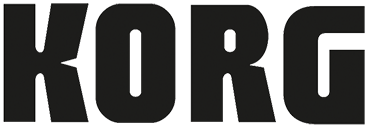
What is the complete list of features?
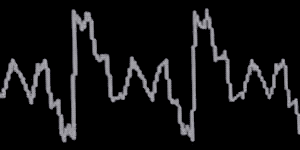
The Shape value, modified with the Multi Engine’s Shape knob, works in many ways. It generally defines the strength, the size or the threshold of the wave shaping techniques. Please check each mode’s description for more information.
It is also possible to automate the change of the Shape parameter by using the synth’s LFO. Enable All or Multi as the LFO Target OSC via the Edit button then Button 5. It is also possible to use BLINDS’ own LFO feature to automatically change the Shape parameter.
There are also six Multi Engine dedicated parameters, accessible via the Edit button then Button 7.

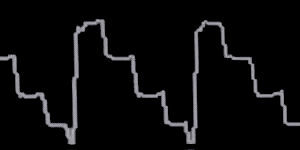
The Front Wave parameter allows to choose amongst 101 waveforms. You will find the usual suspects, such as the Square, the Sawtooth, the Triangle, the Sine, but also newcomers: the Squaretooth, the Squaretriangle and the Squaresine with increased harmonics and nice graphic shapes. You will also find DC waves (DC Zero, DC Max) that make no sound by themselves but are very useful once used with any other waveform in the Blinds mode.
The Back Wave parameter allows to choose amongst the same waveforms.
The Invert Back allows to invert the Back Wave, which is useful when the Front Wave and the Back Wave are the same. Value 1 means inversion disabled and value 2 means inversion enabled.
IMPORTANT — When you first use BLINDS in a new patch, parameters will get a default value of 0. It means that the Blinds mode, a square front wave and an identical square back wave will be selected. In this default configuration, the Shape button will make no change to the sound, because there is no difference when switching from a wave shape to the very same wave shape. Start by either changing the Front Wave, changing the Back Wave, inverting the Back Wave or switching to another mode.

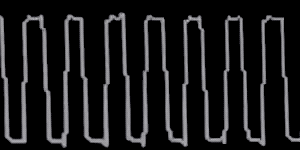
The Places number allows to select in how many places, from one to two, will the wave shaping take place in some modes. In Blinds mode, it means how many blinds will be opened in the waveform. In Warp mode, it means how many places will be used as warp centers. Value 1 means one place at the 50% location and value 2 means two places, respectively at the 25% and 75% locations. In Fold mode, it means how many folds will be made.
NEW with v1.2 — Six new wave shaping modes have been added.
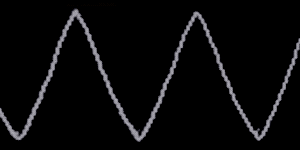
The Mode setting allows to activate one of BLINDS’ many powerful modes.
1: Blinds
2: Warp / Smudge
3: Rectify
4: Fold
5: Invert
6: Mirror
7: Mix & Phase
8: Soft Clip
NEW with v1.1 — By popular request, a new modulation source has been added. It can be set through the two following parameters.
The Sine LFO Amount allows you to set the percentage of shape modulation, from 0% to 100%, made by Blind’s own LFO with a Sine shape. This LFO can be used in parallel to the synth’s Saw/Triangle/Square LFO. You can use this second modulation source to either have a polyrhythmic modulation of the Shape with both LFOs, or to use the synth’s own LFO to modulate the pitch or the cutoff while BLINDS’ LFO modulates the shape.
The Sine LFO Frequency, modified with the Shift + Shape knob combination, sets the frequency of the Sine LFO within a very wide range, up to the audio domain.
Waves Reference List
| 1: Square 2: Square Third 3: Triangle 4: Sawtooth 5: DC Zero 6: DC Max 7: White Noise | 8: Squaretriangle* 9: Squaretooth* 10: Squaresine* 11: Cosine 12: Sine etc. up to 101 *: exclusive to BLINDS |
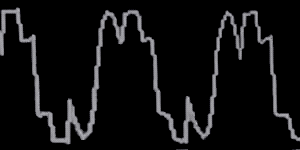
It is time to upgrade your synth to the next level.

How does it sound?
While it was inspired by the evolving “transwaves” found on the cult classic Ensoniq Fizmo, some say this oscillator creates sounds reminiscent of the PPG Wave, but BLINDS really is its own beast.
Go ahead and listen to it.
These demos are recorded straight from the output of a prologue 16.
Demo #1 demonstrates the full use of BLINDS, with arpeggiator, envelopes, onboard filters and effects. All 8 modes are represented in those patches. Some patches also use the analog oscillators at the same time as BLINDS.
Demos #2, #3 and #4 use different voice modes and sometimes a little reverb from the prologue, yet no envelope and no analog filter. Demo #2 is a sequence of musical bits made with either the Blinds mode or the Warp mode. Demo #3 is an arpeggio made entirely with the Blinds mode, while Demo #4 is an arpeggio made entirely with the Warp mode.
Demo #5 does not use the filter, the effects section of the prologue, nor any voice mode variation, it only uses the BLINDS oscillator and the Shape LFO. It showcases how you can use BLINDS in a static way to fine-tune the waveform by morphing it, and how you can use it in an animated way, similar to a wavetable.
Demo #6 plays the 101 raw waveforms available in the BLINDS oscillator, without any kind of effect or modulation.
Remember, BLINDS is an oscillator, not a presets bank. It is the main brick you use to build your own sounds, knowing that you can layer it with the two analog oscillators, play with the voice mode, spread and depth, use the onboard effects, change the enveloppes, add the analog filter. Therefore those recordings should not be compared to presets, but rather to the three standard static oscillators, the sawtooth, the triangle and the square. Keeping this in mind, you will easily contemplate the vast array of possibilities.
In this follow-up video, other features are used, such as the Warp mode, the additional LFO, the Blinds mode with different Front and Back waves.
Now, sky’s the limit with waveforms.
What do people think about it?
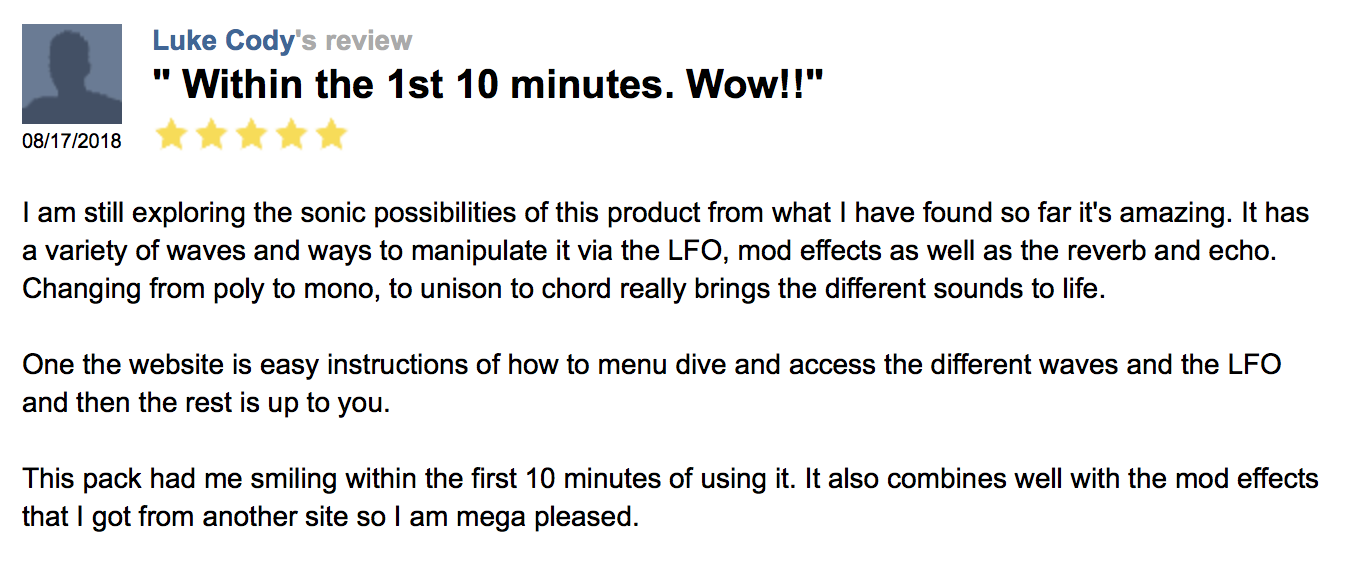
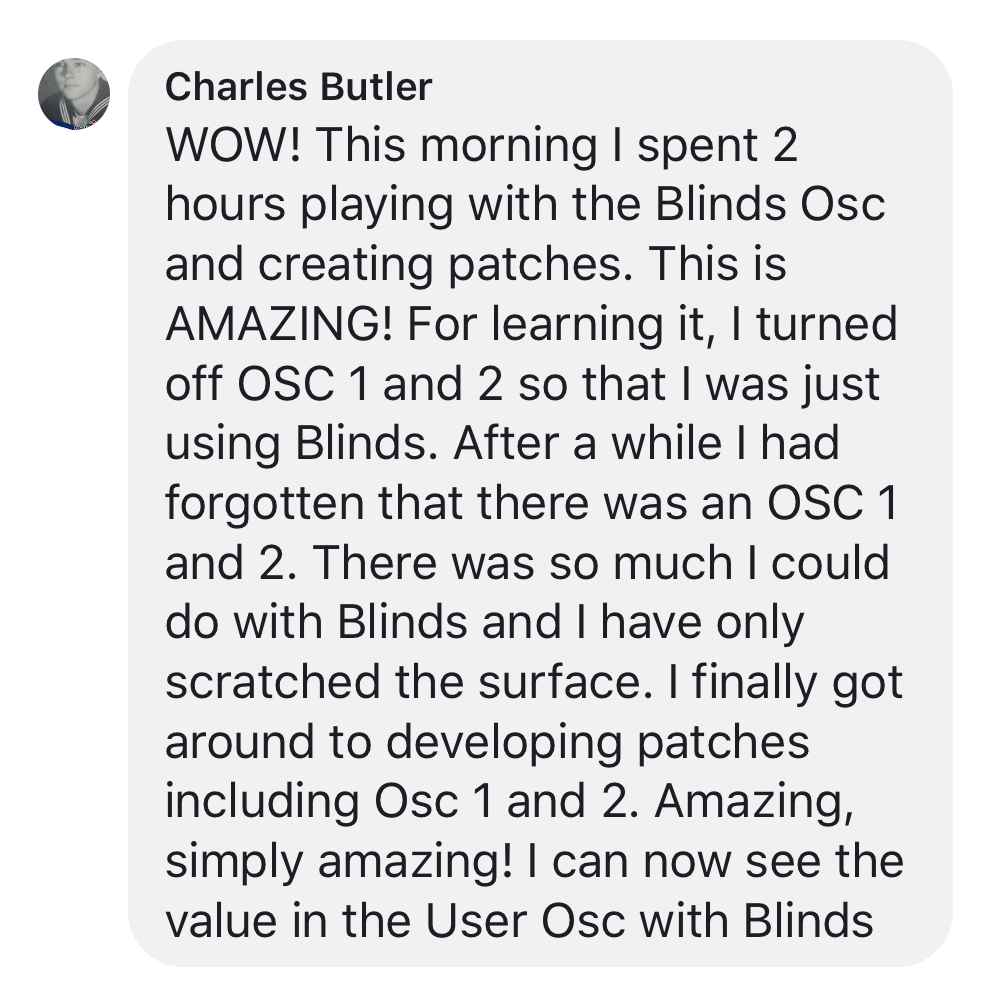
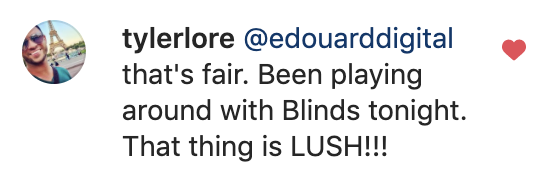
Actually, Philippe Brodu at KORG France liked BLINDS so much that he bundled it with the prologue 16 in an exclusive edition limited to France, called prologue 16 OSC.
Can I try it?
Sure. Give a try to the demo. While limited to 2 waveforms and not offering the vast possibilities of the 101 waveforms, it will give you a quick look at the technique and the parameters, with a Square wave and a Square Third wave (same shape as the first with only a third of the amplitude).
Pro Tip: When starting to experiment with BLINDS, it is advised to start from an Init Program (empty slot) or, if you activate the Panel mode (keep the SHIFT button pressed and press the WRITE button), to bring down VCO1 and VCO2 and bring up MULTI in the mixer, to set the Resonance knob to the minimum and the Cutoff knob to the maximum. If you start using the Blinds mode, set the Front Wave and Back Waves to different waveforms, set the Shape knob to the left position, and start moving it to the right to hear, and see on the oscilloscope, the Back Wave getting progressively over the Front Wave.
Here are some ideas you can try with the demo. In Blinds mode (Warp mode parameter set to 1), use the Square (waveform #1) both in front and in the back, invert the Back Wave, then modulate Shape manually or with a triangle LFO. Try it with 1 or 2 Places. Then try use the Square Third (waveform #2) in the back with no inversion and 1 Place. Check the difference of the Mix & Phase mode with the same waveforms. Then try the Warp mode (Warp mode parameter set to 2) and use the Square wave in front with 1 Place to get the classic PWM sound — please note that a Square waveform will not warped in 2 Places due to its shape. Then try the Rectify, Fold, Invert, Mirror and Soft Clip modes at first with the Sawtooth in front and manually change the Shape while looking at the oscilloscope to understand how these modes work.
I just bought BLINDS. Any suggestions?
First of all, make sure that you have upgraded your prologue’s, minilogue xd’s or NTS-1’s firmware to the latest version (v2.00 minimum for the prologue and minilogue xd, including the voice update, v1.02 minimum for the NTS-1). Please follow KORG’s guide on how to update the firmware, so that you do not forget the steps that apply the voice update on the prologue and the minilogue xd (for instance on the prologue: after the main firmware update, turn on the prologue while holding the [5], [EXIT] and [SHIFT] buttons). If you do not update the voice firmware, you will see be able to select the BLINDS oscillator but the waveforms will not change when you change the parameters. Then download the Sound Librarian on KORG’s website and follow their instructions on how to send a user oscillator to your prologue, minilogue xd or NTS-1.
It’s as simple as turning on your synth, plugging it to your computer with a USB cable, drag’n’dropping a file (BLINDS.prlgunit for prologue, BLINDS.mnlgxdunit for minilogue xd or BLINDS.ntkdigunit for NTS-1) into a slot in the USER OSCILLATORS panel of the Sound Librarian, then clicking on USER OSC/FX SEND ALL. If you have a NTS-1 and only have the .prlgunit or .mnlgxdunit files, they can work as well, just dismiss the warning. Similarly, if you have a minilogue xd and only have the .prlgunit file, it can work as well, just dismiss the warning.
In order to start using BLINDS, turn on your prologue or minilogue xd and simply select the USR setting in the MULTI ENGINE section, then use the TYPE knob until BLINDS appears on the LED display. On the NTS-1 the controls are slightly different: turn the TYPE know to select BLINDS. You’re good to go.
It is possible, and interesting, to set both the Front and the Back waves to the same waveform as long as you activate the Invert Back parameter.
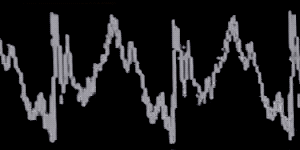
Once you like what the Blinds or Warp modulation sounds like, you can activate the LFO for the Multi oscillator, set the LFO rate to quite slow at first—and then of course try faster rates—, set its shape to Triangle and set the LFO intensity to mid position so that it has the maximum and most continuous effect. When playing several notes at the same time, don’t forget to check the effect of the LFO Key Sync and LFO Voice Sync options.
You can try the following combinations, but there are thousands of interesting ones that you will be able to discover by yourself.
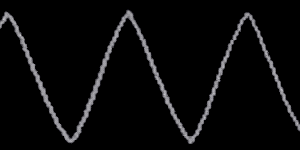
DX Max in front + Inverted DC Max on the back (classic PWM sound)
Any wave in front + DC Zero on the back
Triangle in front + Inverted Triangle on the back
Sawtooth in front + Inverted Sawtooth on the back
Triangle in front + Sawtooth on the back
Cosine in front + Sine on the back
Square in front + Inverted Square on the back, 2 Places
Squaresine in front + Sine on the back, 2 Places
Cosine in front + Warp mode
Then of course, feel free to add envelopes, the analog filter, some reverb and delay, and bring the two analog oscillators to the mix.
Are there any presets available?
Yes. Please note that KORG made the preset format different between the prologue and the minilogue xd, so you will have to get and use the file that corresponds to your synth. NTS-1 does not handle presets.
CO5MA’s Cybercity Synthwave

We are proud to announce that renowned Swiss sound designer CO5MA has released Cybercity Synthwave, a free set of 32 complex patches for the minilogue xd and BLINDS, inspired by the sound of the KORG DW-8000. We also include the presets converted for the prologue.
CO5MA Cybercity Synthwave (requires BLINDS v1.2+)
Starting points (prologue only)
Try the following 8 presets that can be used as starting points or as an illustration of each 8 modes on the oscilloscope.
8 Modes Simple Demos (requires prologue & BLINDS v1.2+)
A minilogue xd version will be made available later.
EDOUARD’s presets (prologue only)
Enjoy those 15 gorgeous presets made exclusively by Edouard Digital for BLINDS and prologue owners. We think they really showcase the breadth of possibilities offered by BLINDS. You should recognize a few of those sounds.
- Calvin Hurries
- Jean-Michel Genre
- David Ghetto
- Giorgio Moreover
- Skrealsex
- Darkhell
- Siesto
- Vanjellies
- Hordes of Canada
- Deafmau5
- Brian Uno
- Cravinsky
- Daft Pink
- Fatboy Slime
- Kylie Minilogue
Edouard’s Presets (requires prologue & BLINDS v1.2+)
A minilogue xd version will be made available later.
Robust American Patches (prologue only)
The following 20 great presets are provided by Randy Wilson at Robust American Patches.
20 Presets for BLINDS by Robust American Patches (requires prologue & BLINDS v1.2+)
A minilogue xd version will be made available later.
How do I install those presets?
Follow the instructions in the user guide of the Sound Librarian. If you have installed BLINDS in position #1 (nice choice), upload the presets that are located in the folder “BLINDS in slot 1”, else if you have installed BLINDS in position #2, upload the presets located in the folder “BLINDS in slot 2”, and so on…
Why are there 16 folders in each presets pack?
Due to preset format limitations in the prologue and minilogue xd, presets contain only the slot number of the user oscillator, not its name or identifier. This would normally prevent any sharing of presets that use a user oscillator: if the slot number you chose is not the same as the one used by the preset creator, you cannot use the preset, and you cannot fix it either, because if you manually change the user oscillator type, you lose all the parameters of the preset.
However we have developed a workaround: we generate 16 versions of each preset, one for each potential slot (16 possible positions). A limitation is that if you decide to change the order of those of your user oscillators that are used in presets, you will have to reupload the presets, using the ones made for the new slot number.
